This post is outdated, check the last version of this mod here
***
Tip: If you installed first version and replaced some common street peds, you can use the pack of this post to restore those peds :)
If you wanna make videos of this mod or share it anywhere, please use the following links in the post, this will help me a lot :)
Installing the basic
You have two options: Download the OpenIV package file and use OpenIV Package Installer for easy install, or download the files for manual setup.
OpenIV Package (recommended)
To see how to install .oiv files click here, after installing the .oiv file, come back here to see how to install the armors (last step)
Files for manual setup :
1-Download the files for manual setup FreakShare, FileFactory, Survey, MEGA (outdated)
1-Download the files for manual setup FreakShare, FileFactory, Survey, MEGA (outdated)
2-Extract all files to an folder (you may need WinRar to extract), you will have this files:
3-Copy all files to your GTAIV.exe folder (or EFLC.exe folder if you are installing in EFLC) and overwrite everything (files and folders):
Now lets see if the script is loading, open the game and press " (or for some keyboards ~) an black window should appear, the text "Iron Man IV script loaded" should appear:
Press Esc to close the console window then press number 0 (not the numpad0) an menu should appear at left top corner:
If you can see the mod menu we can proceed with the installation of the other mod parts, if not lets see what can be wrong:
Problems section
Game crash and/or closes at loading screen:
- This can happen if you are using patch 1.0.4.0, in this case you need to copy ScriptHook.dll from folder "DLL for 1.0.4.0" to your gtaiv.exe folder and overwrite the old one.
- Or this can happen if you forget to copy Microsoft.Xna.Framework or NAudio dll to gtaiv.exe folder.
Game opens but when you press " or ~ no black window appears:
- Your ASI loader or Scripthook is not loading :(, i cant help you in this case, you need to find out why this is happening, maybe you need another version of ASI loader or scripthook.
Game loads but the message: "Error in script Iron Man" appears at left top corner:
- This can happen in result of incompatibility with other mods, press " and type the command reloadscripts, if error happens again you can try to temporary remove other mods and test.
- For some reason you computer can have some kind of incompatibility with XNA Dll, in this case you can try the Iron Man.net.dll file from folder "no XBox 360 Control support version", paste it on Scripts folder and overwrite the old one.
Getting this error message when launching the game:
Probably related to Administrator rights.
- Solution one: Right click game icon and click in Run as Administrator
- Solution two: Download this file and put inside GTAIV.exe folder (or EFLC.exe folder)
Source of those last two solutions: http://www.gtaforums.com/index.php?showtopic=400482
If you installed first version of the mod and replaced common street peds maybe you want restore they visual, in this case take a look here.
Installing the animations (EFLC dont need this step)
1-First of all, close the game ^^
2-Open the OpenIV, choose Grand Theft Auto IV, open the folder anim, open the file anim.img then click in Edit mode:
3-You can drag and drop the file parachute.wad from Animation folder or use the OpenIV menu Edit > Add:
*If you cant install the animations in GTA IV using OpenIV, you can try replacing original game anims with this one, please, rename the original to something like anims.img.original before replacing :)
(press ctrl+s to download the file):
The anims.img folder commonly is: C:Program FilesRockstar GamesGrand Theft Auto IVpcanim
Always change game files with game closed.
Installing the armors
Now we will install the armors, you have two indicated options now, one is use the add peds method of the all-in-one pack or use the replace mission characters method, i recommend the second.
Lets say that you choose the replace method:
Close the game first :)
1-Download it here
2-Extract all files to an folder, you will have this:
3-Open the folder "armors (replacing mission char.)" then open the folder "to drag to Iron Man IV Armors folder", select all files right click them and Copy:
4-Open your Iron Man Armors folder (created at gtaiv.exe folder on first steps) delete everything that can be there and paste the previous copied files:
5-Now open the folder "to drag to componentPeds.img with OpenIV" we will insert those files using OpenIV. Open the OpenIV, choose Grand Theft Auto IV, open the folder models, then folder cdimages then open file componentpeds.img, click in Edit mode:
6-Now you can drag and drop all the files from the folder "to drag to componentPeds.img with OpenIV" or use the OpenIV menu Edit > Add and select all files:
The OpenIV will freeze for some seconds, its normal.
The main armor (MK III) will replace the player, with this pack you have two options:
- One to replace player but keep player original visual
- And one to replace player and replace Nikos head with Tony Starks head
Choose the one that you want, open the OpenIV and open the folders modelscdimages, now use the menu Edit > Add and select the desired playerped.rpf (or drag and drop the chosen playerped.rpf file). Dont forget to enable the Edit mode
Done! Everything is installed, open the game and try to equip each armor to see if they work fine.
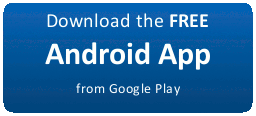















0 komentar:
Posting Komentar